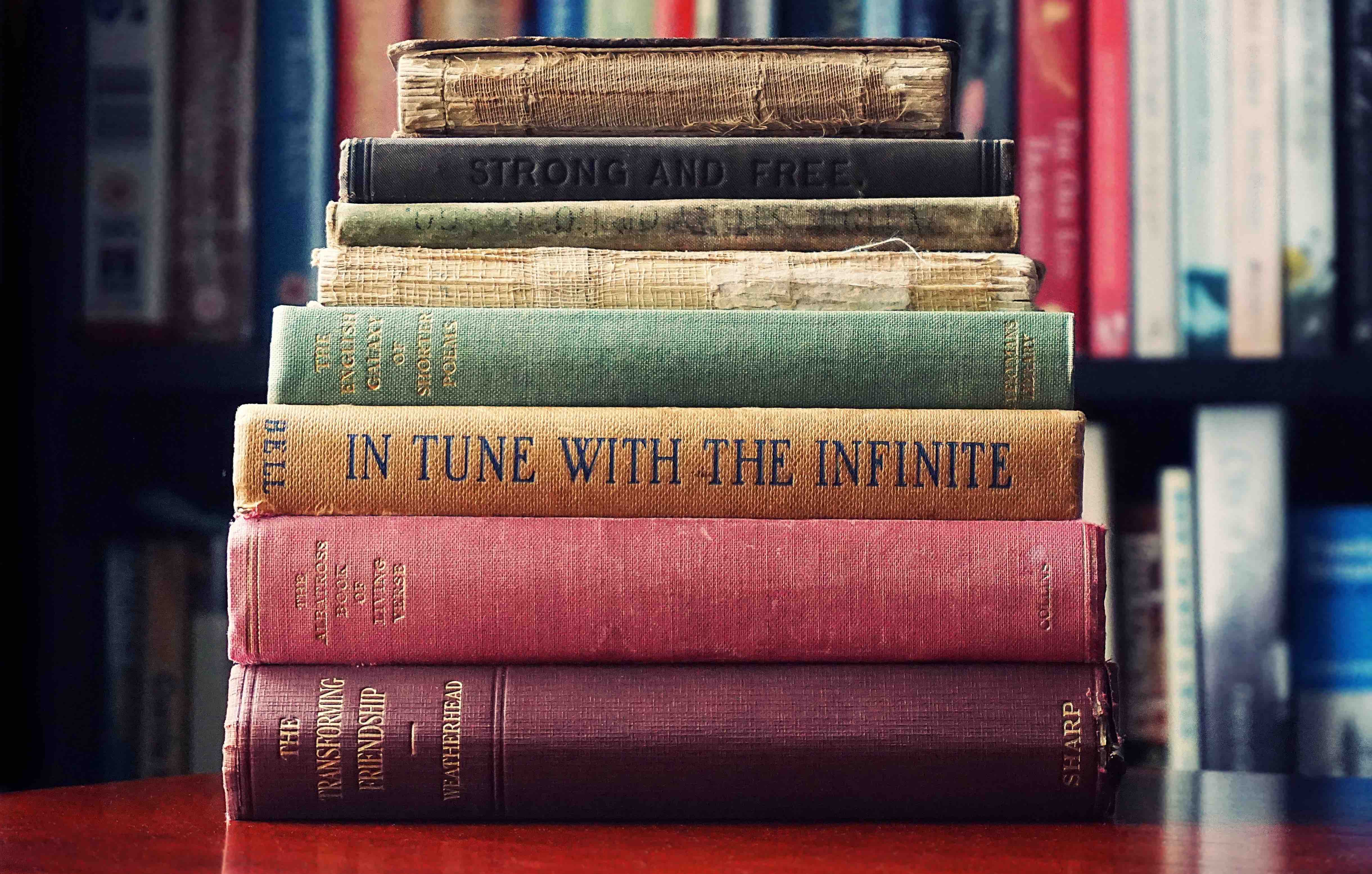Originally published at vmblog.com
One of the main frustrations with using containers is that the data stored within it is ephemeral, and as a result, you cannot retrieve it at a later time. This presents problems for non-trivial applications (such as databases) when they run on Kubernetes or containers. For example, when a container crashes, it will restart it in a clean state, where all the data is lost. Kubernetes Volume Abstraction helps to mitigate this common challenge. In addition to that, persisting the data within a pod requires users to mount volumes into pods that are supported with cloud storage volumes using plugins provided by Kubernetes. While these and other solutions exist to ensure persistence, they do not provide enough elasticity to withstand fluctuations in data. This article provides surefire solutions for data persistency while ensuring elasticity in containerized environments with the aim of getting greater consistency and improved performance for cloud storage.
Persistent Volumes for K8s
We cannot talk about persistent storage in containerized environments without first addressing Persistent Volumes.
Persistent Volumes are abstraction layers that can be used to connect cloud storage platforms with Kubernetes clusters, without affecting the pod’s life cycle limitations. Because they are unaffected by the container’s tendency to move, these volumes are significantly more flexible, enabling the user to specify attributes such as size and performance needs. Most importantly for our purposes, the data within them can exist for longer periods of time when compared to ephemeral container storage.
Why use PVs?
Because Kubernetes pod lifecycles are so unpredictable, PVs are one of the most widely used solutions for enabling data persistence. This is critical for performing tasks such as operating databases and any other situation in which data preservation is essential.
Types of PVs
Kubernetes has a large variety of Persistent Volumes to fit their user’s specific needs. For cloud storage volumes, they offer the following volume types:
- AWS EBS:
AWSElasticBlockStore - Azure File:
AzureFile - Azure Disk:
AzureDisk - GCP:
GCEPersistentDisk - VMware vSphere Virtual Volumes:
VsphereVolume
For all of these volume types, the StorageClass object must be specified in order to start implementing the PV.
The Drawbacks of PVs for Persistent Storage
So if PVs are detached from Kubernetes pods, enabling greater flexibility for performance and data persistence, all our problems are solved, right? Well, not exactly. Unfortunately, PVs are not 100% reliable in all scenarios requiring persistent storage, especially when it comes to scaling and elasticity.
The PV auto-scaler uses a Container Storage Interface for which AWS has certain limitations when applied to EBS volumes. First and foremost, volumes can only be extended once every six hours, which means you cannot scale on-demand with only one volume. In order to do so, you’d need to launch another volume and attach it to extend your filesystem. Still, once you extend a PV, you cannot shrink it back down. As a result, if there is a temporary fluctuation in demand, you will continue to pay the price from that peak, even once your needs return to their normal state.
Most concerningly, PVs are prone to fill up when there’s a high level of data ingestion of any sort. ETLs (Extract Transport Load), which are used to blend data from multiple sources, is just one example of a use case that causes peaks in ingested data. Machine learning pipelines and databases can also cause data spikes which may cause PVs to fill up and applications to crash as a result.
Volume Autoscalers: The Next Generation Solution
In scenarios where spikes in capacity are common, PVs have a tendency to fill up, which can cause applications to crash if they run out of disk space. To combat this, we must employ new solutions that provide enough flexibility and performance capabilities that satisfy the needs of even the most demanding use cases, particularly those involving sudden influxes of data.
That’s where storage autoscalers come in.
A storage autoscaler will be able to expand and shrink filesystems so they will scale up with a sudden surge of data and scale back down once this data is no longer needed in block storage. For Kubernetes use cases, such a technology can be set up with a daemonset which ensures every node in the cluster will have an “auto-scalable filesystem” running on it and interacting with the cluster and the node it’s running on.
How can this work in the real world?
Say you’re using the storage autoscaler in a data analytics cluster. Every few hours a new process is fired, causing the number of pods in a particular workload to grow. In this scenario, there is always enough CPU and memory to handle the ingested data (assuming the cluster is configured to grow with the demand) but all these machines are using the one volume which was provisioned in the original configuration. After a while, a significant percentage of the jobs start failing due to an “out of disk” error. With further investigation, you find your customer’s data is not homogeneous. While some customers’ data analysis needed only 100GB of disk space, others required as much as 750GB of disk capacity.
While it’s possible to set the cluster disk size to 750GB, this volume size brings minimal guarantee to the job’s stability as the maximum disk size tends to gradually increase with new customers over time.
A storage autoscaler can solve this problem by dynamically managing disk sizes on the fly. As a result, you can easily prevent out-of-disk errors, stand by your SLA, and significantly cut your EBS costs. By using a storage autoscaler, you can start with as little as 15 GB of disk space and the autoscaler will auto adjust as your capacity needs grow. Meaning, you get exactly the storage you need, when you need it.
For Kubernetes environments, this elasticity is truly a game-changer as it prevents PVs from filling up due to traffic spikes, enabling data to stay persistent by removing any limitation to capacity. But, the elasticity obviously goes both ways, so volumes are “shrunk” back down once demand decreases.
Concluding Thoughts
Docker and Kubernetes provided game-changing solutions for modern DevOps environments. So too, a storage autoscaler that can dynamically adjust disk volumes based on the application needs can provide the next generation of flexibility, persistence, elasticity, and performance needed to take Kubernetes to the next level.
Kubernetes has enabled us to redefine many of the limitations we once had while building applications. And now we have the opportunity to redefine Kubernetes storage management so our applications can finally scale freely with zero limitations. Be sure to watch this space!